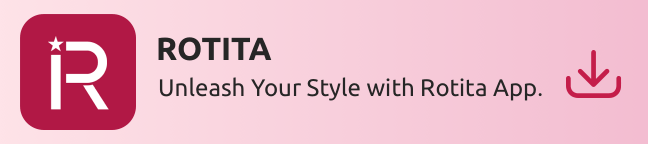How to Create Affiliate Links
Detail Steps are as follows:
1.Register on our site
2.Become an affiliate member of our site
3.Sign in your account and find “My Account”
![]()
4.Click “My Affiliate”

5. Click “Recommend Banner”, and you will get the latest banner we’ve prepared for you.

6. Click “Add New Link”, then you can add what links you prefer.

7. After adding banners or new links, you can go back to “My Affiliate” to check your affiliate link list.

Was this article helpful?

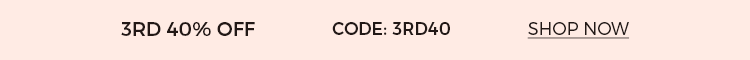
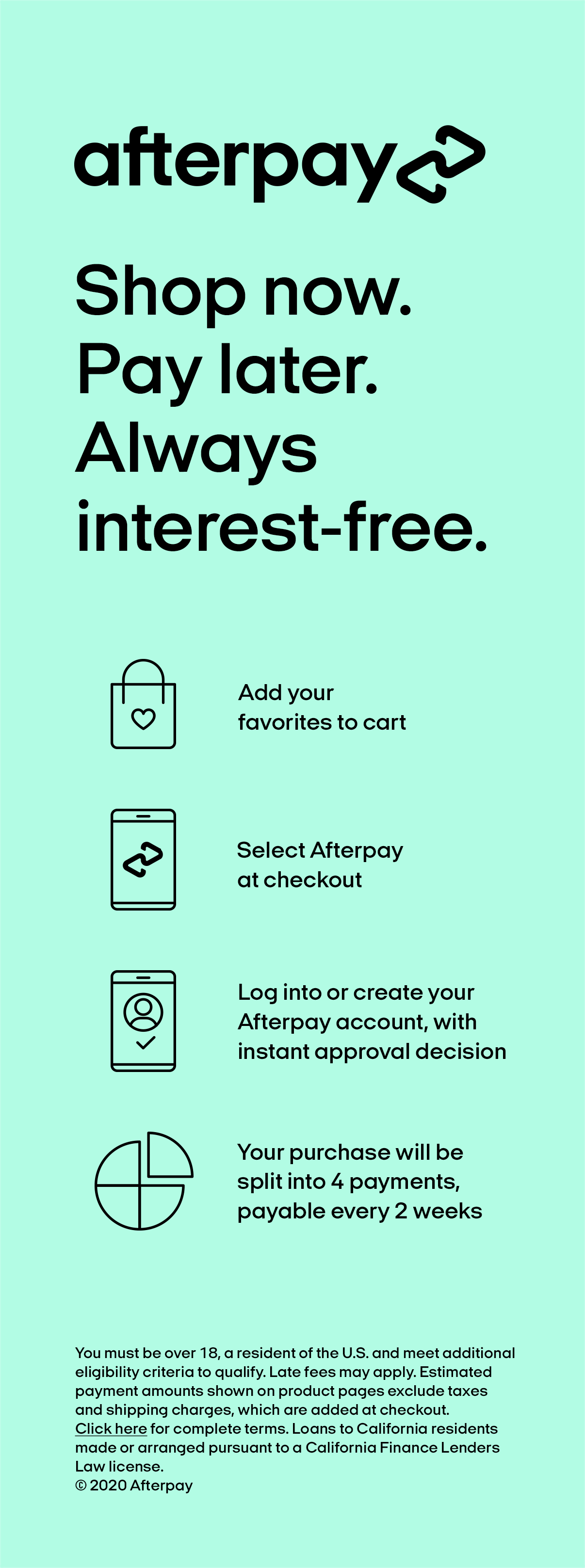
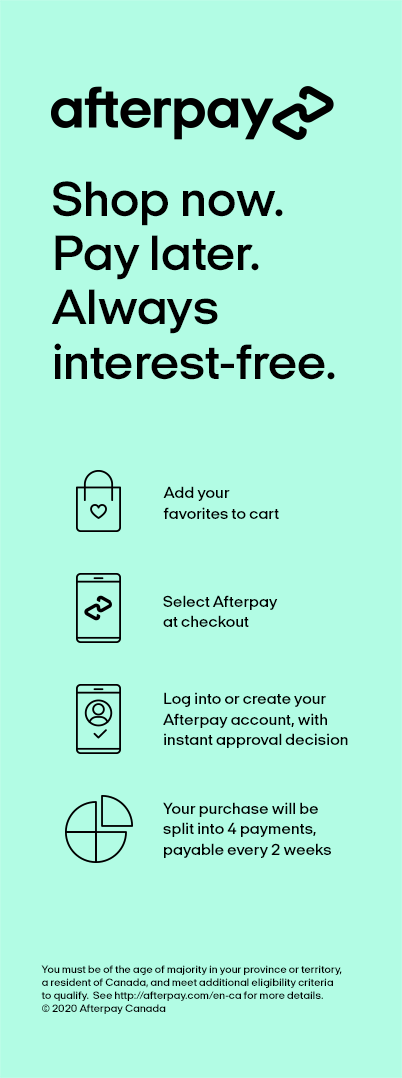
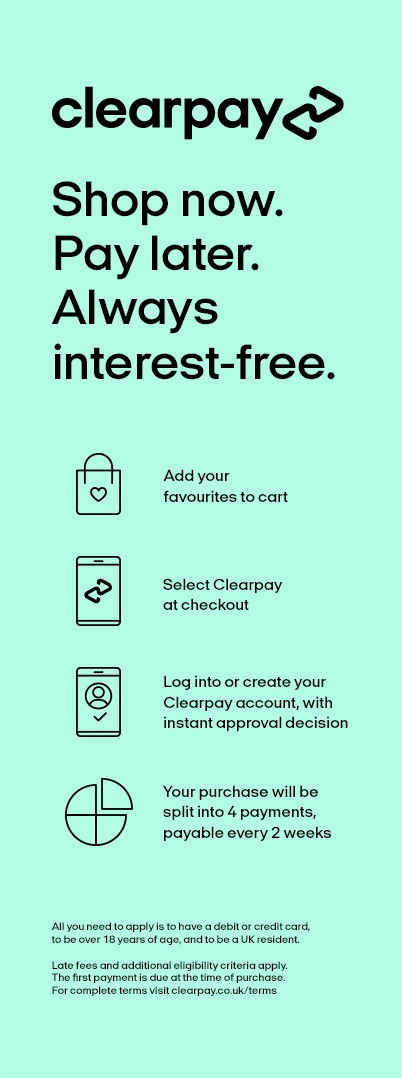
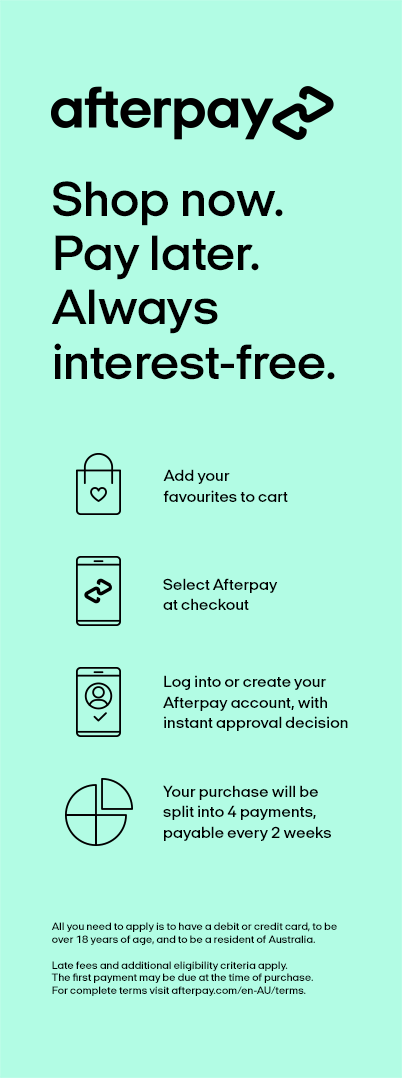

 NEW
NEW 
 TOPS
TOPS 
 DRESSES
DRESSES 
 SWIMWEAR
SWIMWEAR 
 PLUS SIZE
PLUS SIZE 
 JUMPSUITS
JUMPSUITS 
 BOTTOMS
BOTTOMS 
 CLOTHING
CLOTHING 
 JEW & ACCS
JEW & ACCS 
 SALE
SALE